Connect Project to Firebase
This tutorial explains how to connect Sketchware Pro project to Firebase.
Create a Firebase app/project
First, open Firebase console on your device.
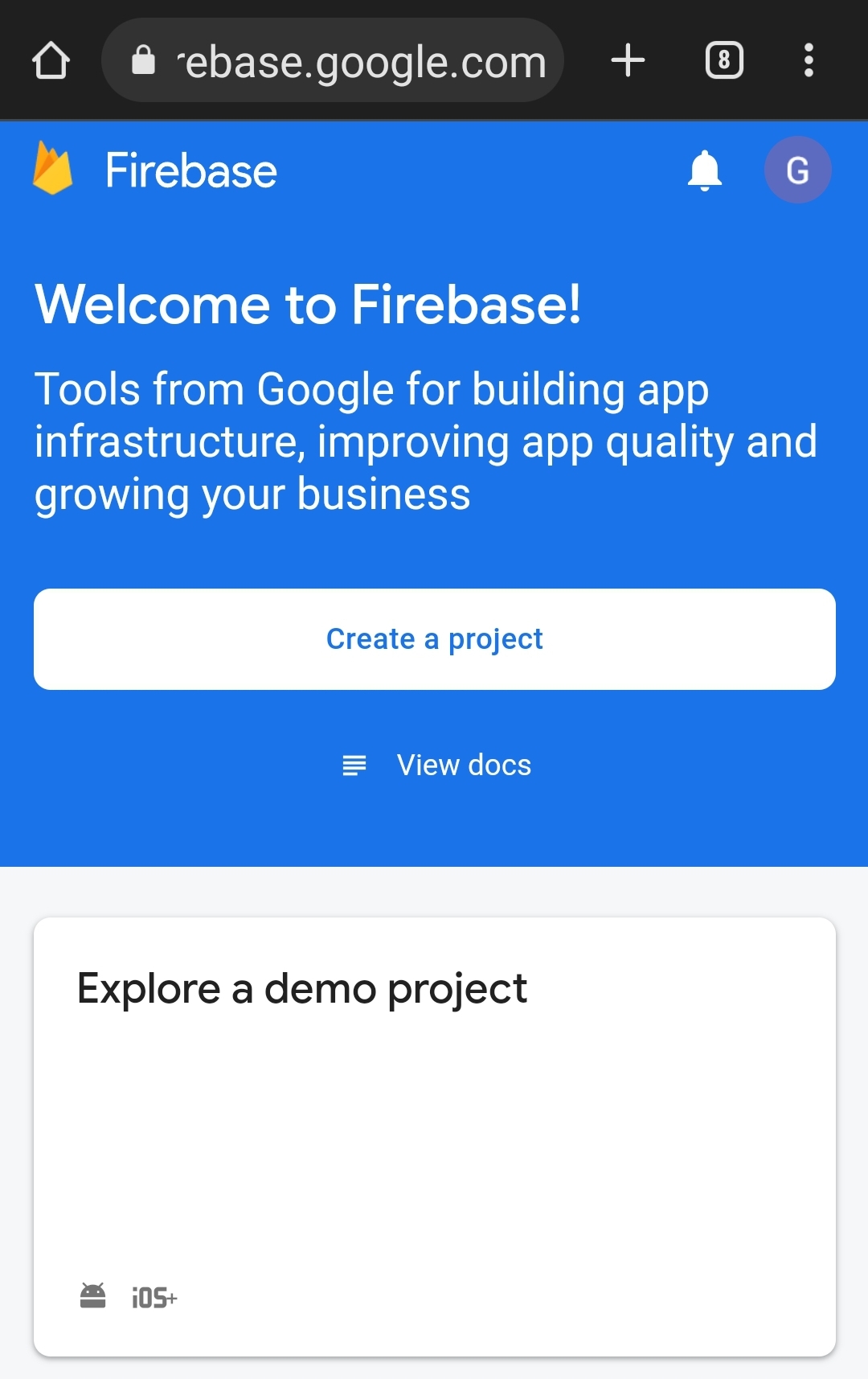
Here, you will see a interface like shown above. You can open a existing project(except the demo one), or create a new project by clicking Create a project.
After that, click on the Add App button, and select Android from there. Then, you will need to enter the package name of your project(you can find it in Sketchware Pro).
It is written here:
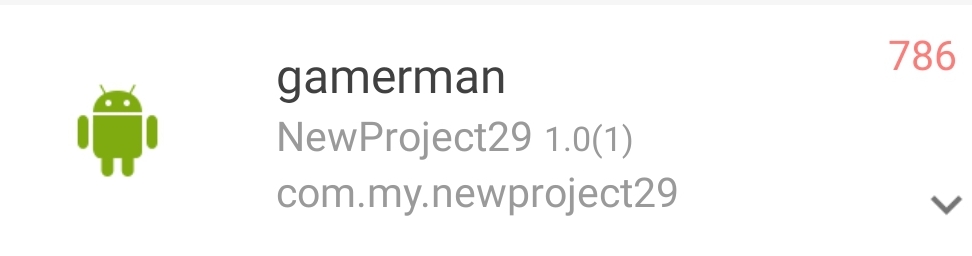 In this image,
In this image, com.my.newproject29 is the package name of this project. Type this exact same package name in Firebase. Then click on Next.
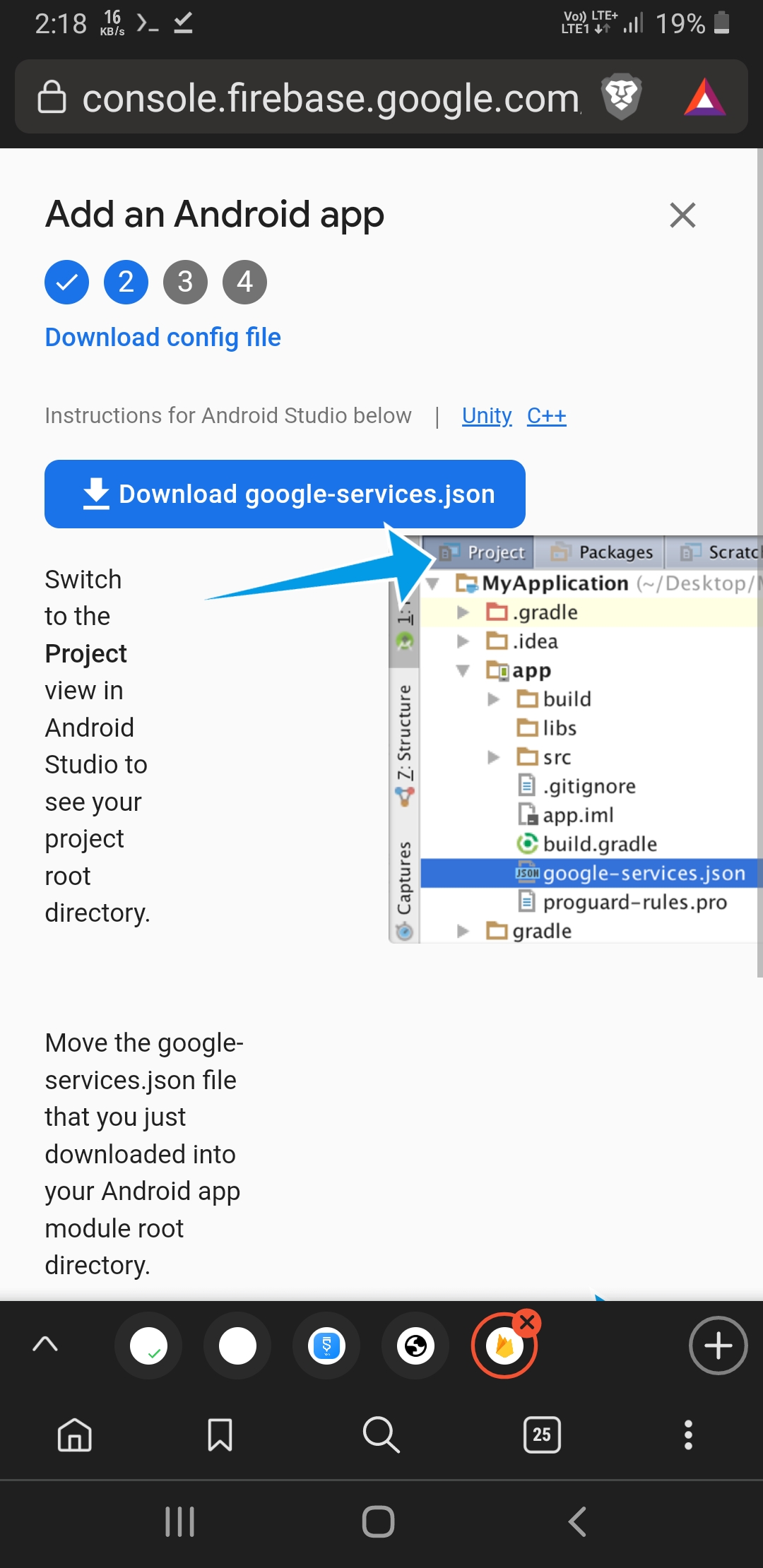
On this screen, click on Download google-services.json.
After downloading, just close your browser.
Connect to Sketchware Pro project
Now you will need to open your project in Sketchware Pro. After opening a project, click on three dots on top right corner.
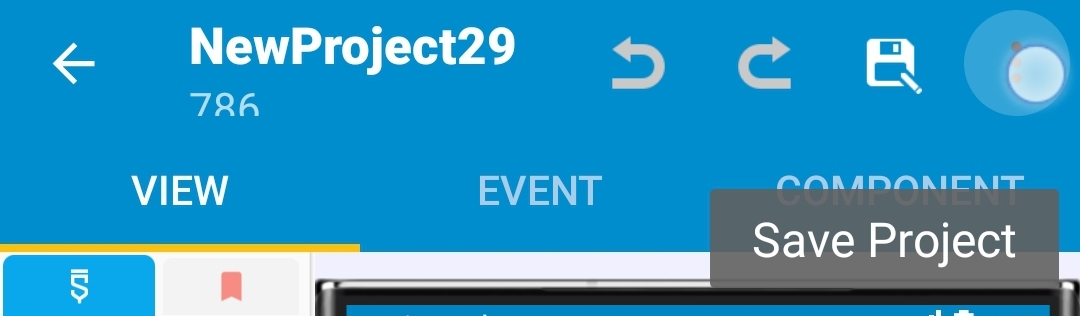
Then click on Library option on top. Select Firebase > import google-services.json and select the file we just downloaded from Firebase console. Then enable Firebase from the switch. And that's all! Your app is connected to Firebase! Now you can start using Firebase DB, Auth, Storage, Dynamic Links, Cloud messaging and more.
Frequently asked questions
What is Firebase
Firebase is backed by Google. Firebase has many services for app developers, like Database, Storage and Authentication, all without need of any server.
Firebase pricing
For small apps, Firebase is free to use, but If you've reached the limits, you can upgrade and pay for only what you use.
Why use Firebase
There are many reasons to use Firebase, and the main ones are:
- Firebase is fast and secure by using firebase rules.
- Firebase works for Android, IOS, and even web.
- Firebase is free to use for small applications under Firebase limit.
- Firebase is easy to use.
- Firebase is developed by google hence you can use Google Analytics and also connect AdMob to firebase.