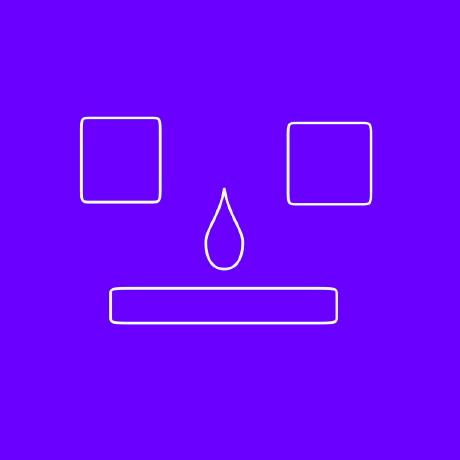App detected as a virus? Here's what you can do!
Some Android systems now ship a built-in virus scanner and most suddenly started flagging some Sketchware Pro-built projects as harmful. Here's what you can do to fix it!
Solution
APK files built by the Run button are flagged as "virus", "trojan", or similar harmful sounding terms. However, this is probably caused due to the testkey because some virus scanners just identify any app as a virus if its signed using testkey. To fix this issue, you can export your project using the Sign/Export menu.
If your project still gets flagged after installing that .apk file generated by the Sign/Export menu, these are the two most probable reasons for it.
- You gotta sign your app using apk-signer
- It's a Local library or some other code in your project.
Security vendors to ignore
Sometimes that's not enough. There are a few untrustworthy security vendors that often bring up false-positive scan reports, like MaxSecure or Ikarus. As a general rule of thumb, if only a few (1-4) vendors detect "malware" in your project, they're false positives. Contact them and ask them to re-scan your project's .apk file and/or remove the false-positive detection. Only do this with a signed, exported .apk file though! See section Solution above for more info.
Success story
For example, Avast had detected Android:Evo-gen [Trj] in my demo project's signed and exported .apk file. I filed a false-positive detection form, waited a day or so, and got a mail that they fixed the issue. It used to have 2 detections on VirusTotal.com, now it has zero.