ClickActivity
Design click.xml like this:
linear1 onClick
That's right, you can add the onClick event in linear layouts too.
Add a Number variable named clicks. Also, add the exact same Shared Preferences component s:s
Add the blocks like below in the linear1 onClick event:
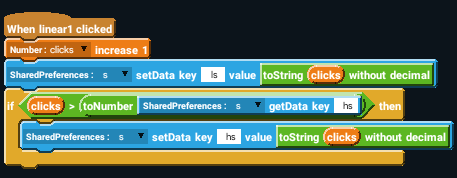
And like below in the onCreate event:
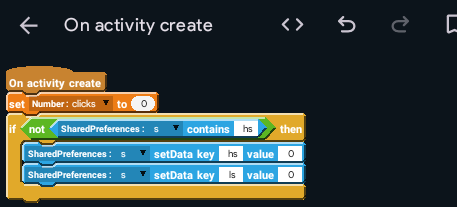
Your app is now ready. It's kinda trash, so here's a few things you can do to make it better!
- Add a timer: It can be 1 second, 5 seconds, or even 10 seconds!
- Replace the linear's onClick with a button's onClick
- Show the number of clicks when the user is clicking
I also suggest you to modify your notes app so the notes are saved using Shared Preferences. As a protip, you'll have to use the List Map to Json String and Json String to List Map blocks!